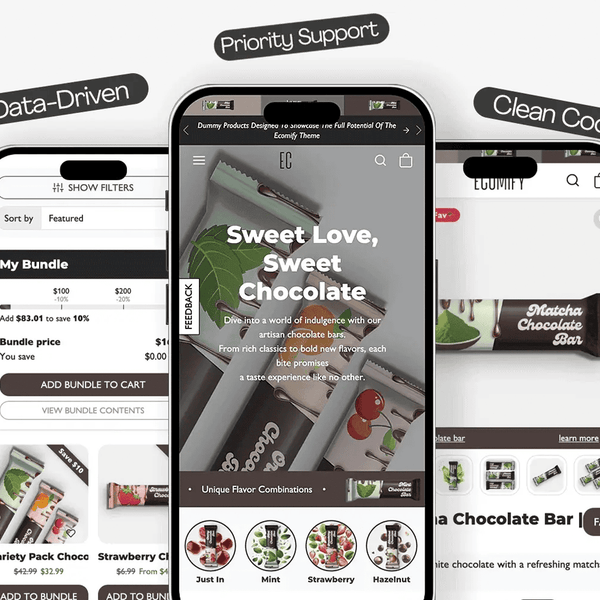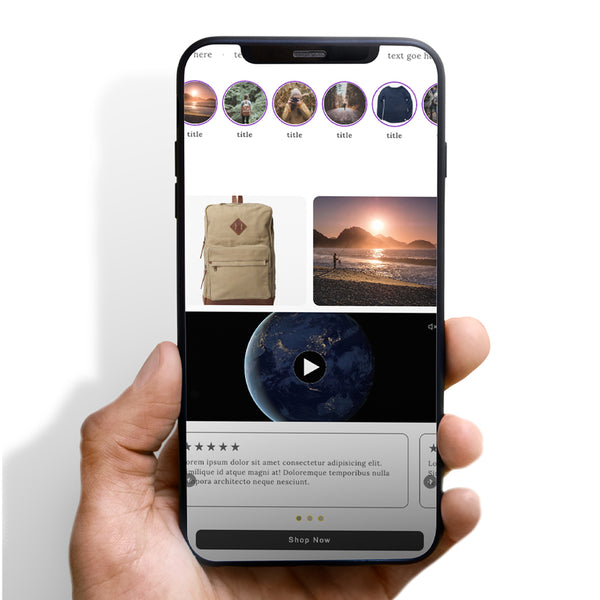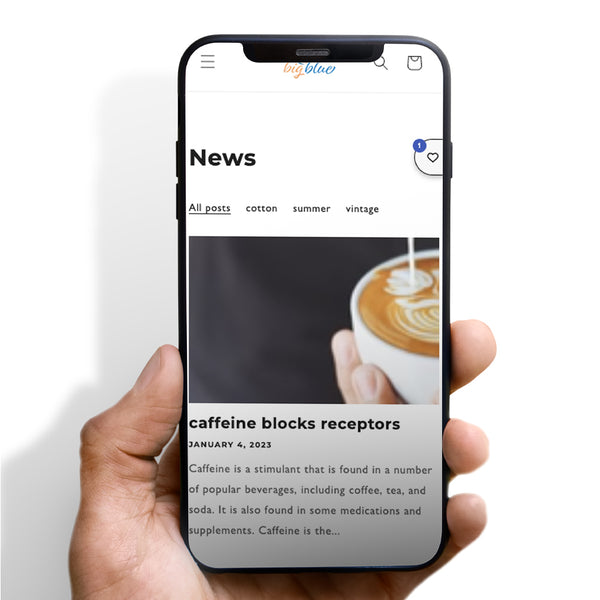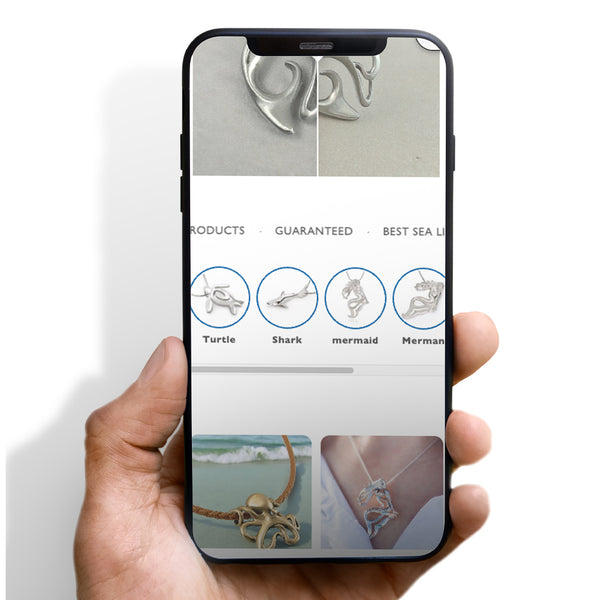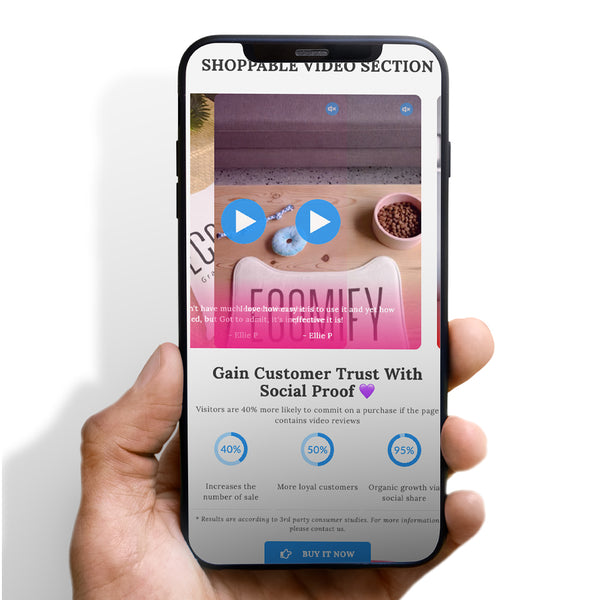Portefeuille
-
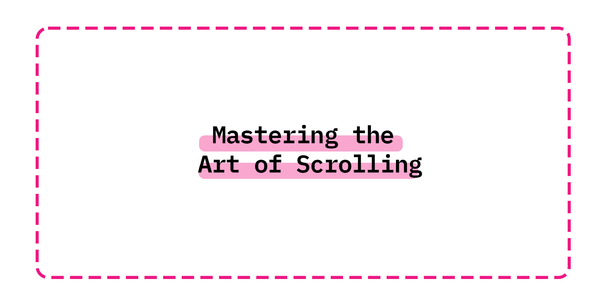
Mastering the Art of Scrolling
In today's digital world, keeping people's attention is very important. When people look at things online, they usually scroll through the content. Knowing how to make scrolling better can help keep people interested and happy. This article will explain how to make scrolling better and why it matters.
-
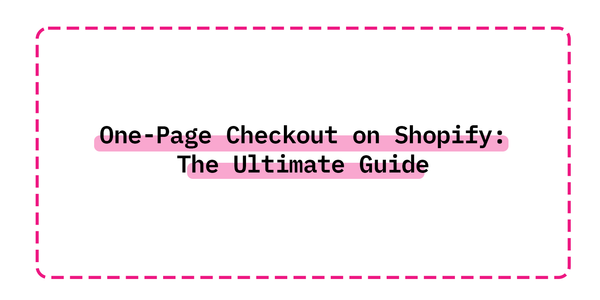
One-Page Checkout on Shopify: The Ultimate Guide
Online shopping has revolutionized the way we buy products. The checkout process plays a pivotal role in ensuring that customers have a seamless shopping experience. One-page checkouts have emerged as a preferred method for many e-commerce platforms, and Shopify is no exception. Before diving into the intricacies of setting up a one-page checkout on Shopify, let's understand what it is.
-
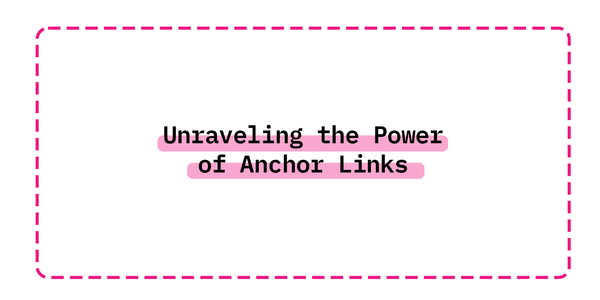
Unraveling the Power of Anchor Links
Hey there, digital explorer! 🌐 Ready to navigate through the vast ocean of web content with precision? Then it's time to get acquainted with anchor links! These bad boys are your compass, guiding you straight to the information gold. 🧭✨
-
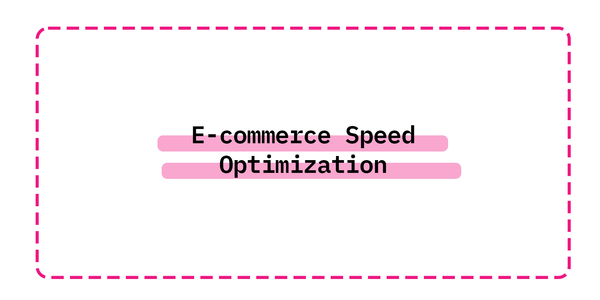
Deceptive Practices in E-commerce Speed Optimization: A Deep Dive
Speed optimization is a crucial aspect of e-commerce. It directly impacts customer experience, conversion rates, and search engine rankings. A fast-loading store is a user-friendly store, leading to increased sales and improved visibility on Google.
-

Harnessing the Power of Mobile-First Design for Your eCommerce Store
With the proliferation of smartphones and mobile devices, the internet landscape has dramatically shifted. More than ever, consumers are using their mobile devices to browse, shop, and interact with brands. According to eMarketer, in 2021, mobile eCommerce sales accounted for nearly 73% of total eCommerce sales. With this trend set to continue, it is essential for businesses to leverage a mobile-first strategy to stay competitive.
-
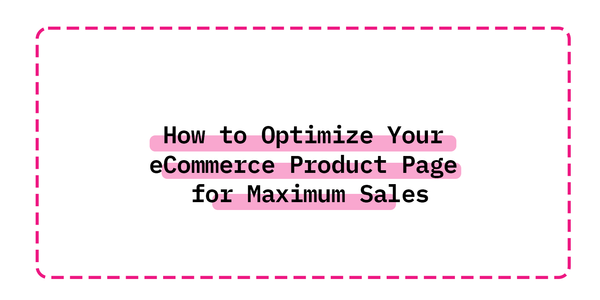
How to Optimize Your eCommerce Product Page for Maximum Sales
Learn how to optimize your eCommerce product page for increased conversions and maximum sales. Follow these tips and tricks to enhance the user experience and boost your revenue. -
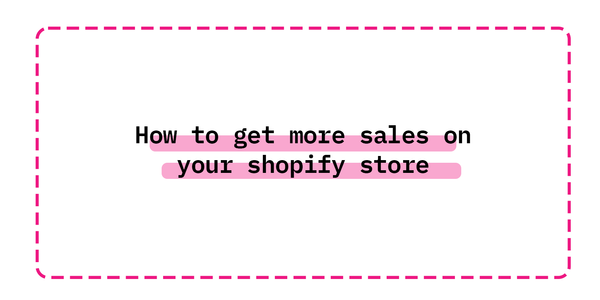
How to get more sales on your shopify store
Increasing sales on your Shopify store is essential to the success of your online business. However, getting more sales can be a challenging task. In this article, we will discuss several strategies that can help you increase sales on your Shopify store.
-
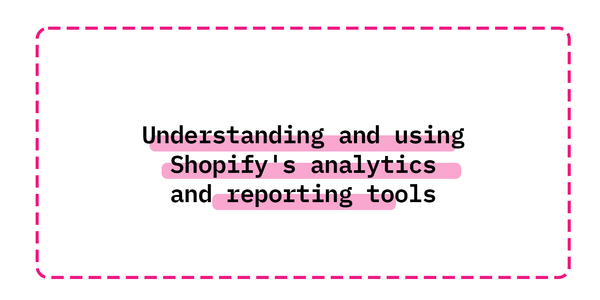
Understanding and using Shopify's analytics and reporting tools
Understanding and using Shopify's analytics and reporting tools is essential for any online business owner. These tools provide valuable insights into the performance of your store, allowing you to make informed decisions about your business. In this article, we will cover the various analytics and reporting tools available in Shopify and how they can be used to improve the performance of your store.
-
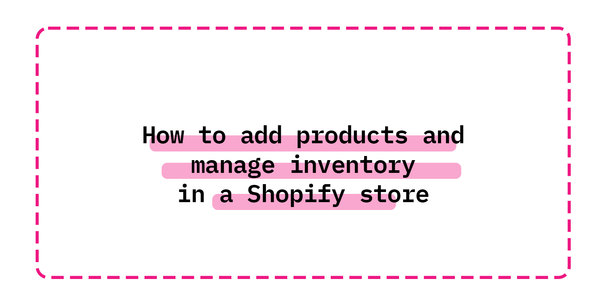
How to add products and manage inventory in a Shopify store
Adding products and managing inventory in a Shopify store is an important aspect of operating an online business. Shopify provides an easy-to-use platform for creating and managing products, as well as keeping track of inventory levels. In this article, we will cover the various steps involved in adding products and managing inventory in a Shopify store.
-
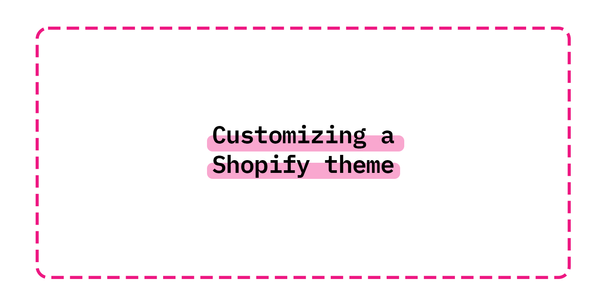
Customizing a Shopify theme
Customizing a Shopify theme is an essential step in creating a unique and professional online store. Shopify offers a wide variety of themes to choose from, each with its own set of customization options. In this article, we will discuss the various ways to customize a Shopify theme and make it your own.
Latest Articles
-
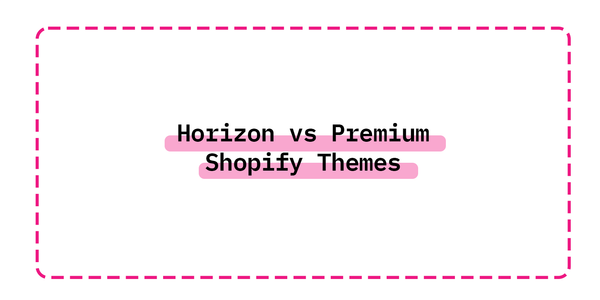
Horizon vs Premium Shopify Themes
Do you go with a premium Shopify theme that’s ready to launch right away, or do you invest the time to build on Shopify’s Horizon theme, which is built for long-term growth and customization?
-
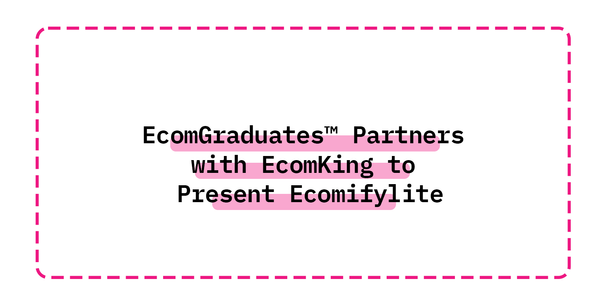
EcomGraduates™ Partners with EcomKing to Present Ecomifylite
In the dynamic realm of e-commerce, adapting to changes and staying ahead of the curve are key. To provide an elevated experience to users, EcomGraduates™ has partnered with EcomKing, leading to an innovative development – Ecomifylite.
-
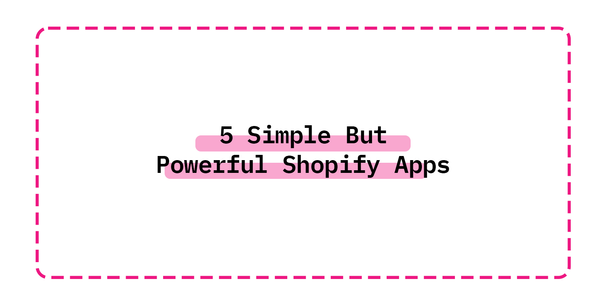
5 Simple But Powerful Shopify Apps You Absolutely Should Be Using In 2022
Increasing conversions and sales is one of the greatest feelings you can experience owning a shopify E-Commerce store. There is simply nothing else like it. We’ve written this blog to share some of the most powerful apps to increase your sales from your shopify website. -

Client Testimonials
The use of social proof has long been a tool used to persuade others. It can be seen in many aspects of our lives, such as when we make decisions about what to eat or wear. When we see others around us doing something, it can influence our decision-making.
-
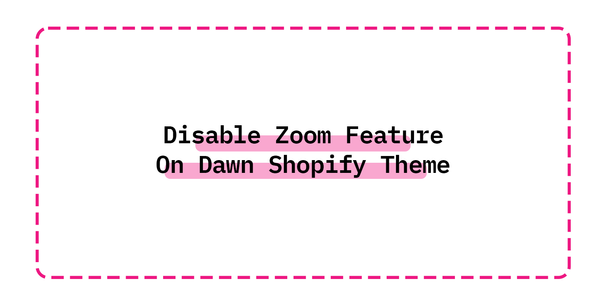
Disable Zoom Feature On Dawn Shopify Theme
One of the most important factors in a successful eCommerce store is accessibility. For customers, that means making it easy for them to find what they're looking for and navigate through the site without confusion. As online shopping becomes more and more commonplace, it's vital that online stores make their sites as easy to navigate as possible.
-
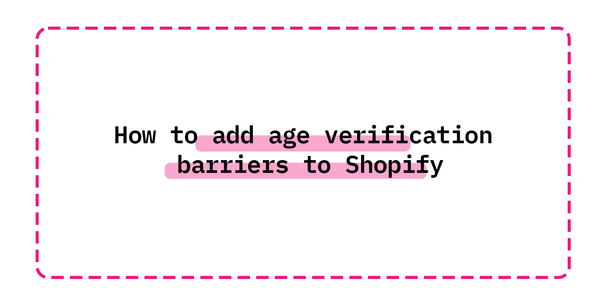
How to add age verification barriers to Shopify
Age verification is a great way to prevent customers who are under age to enter your site. By verifying their age, you can ensure that only adults are able to access your site. This is a great way to keep your site safe for all users, and it can also help you protect your brand reputation by protecting you from liability for copyright infringement.
-
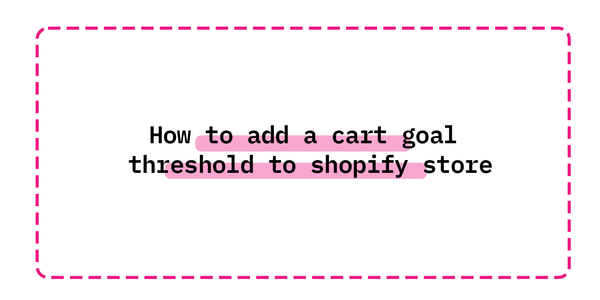
How to add a cart goal threshold to shopify store
Have you ever visited your favorite Shopify store and seen a tiny progress bar in the shopping cart? A reward becomes available as the progress bar fills from left to right during online shopping. The ecommerce strategy of a brand will determine whether the incentive is free delivery, a time-sensitive discount, several discounts, or a free gift.
-
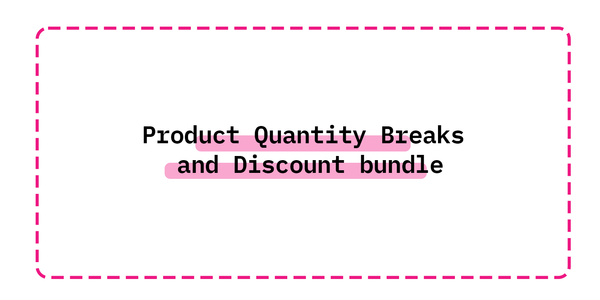
Comment ajouter des remises sur la quantité de produits et un ensemble de remises sur la page produit Shopify
Ce n'est plus une tactique unique dans le commerce électronique d'utiliser des promotions de remise de masse pour tenter les consommateurs et les motiver à passer des commandes plus importantes. Cependant, le faire manuellement sera un processus laborieux et long. Voici comment ajouter des ruptures de quantité à votre page produit Shopify.
-
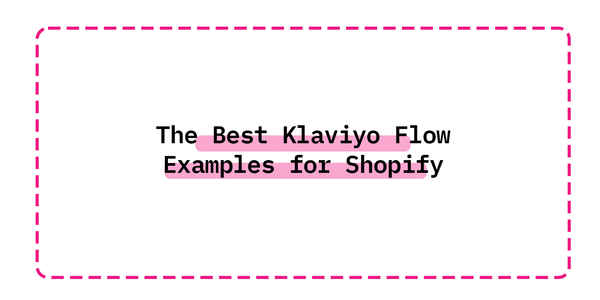
Les meilleurs exemples de flux Klaviyo pour Shopify
Vos ventes augmentent grâce à une meilleure approche de marketing par e-mail. Voici quelques-uns des concepts de flux Klaviyo les plus efficaces pour envoyer des e-mails qui ont un impact significatif. -
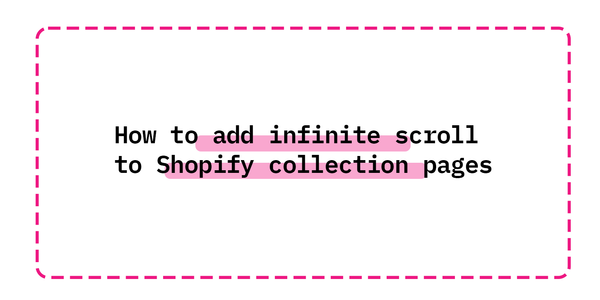
Comment ajouter un défilement infini aux pages de collection Shopify
Si votre boutique Shopify a beaucoup de marchandises pour une certaine page de collection ? Au lieu de faire voyager les clients vers de nombreuses pages de produits, vous pouvez désormais ajouter un défilement infini à vos pages de collections Shopify. -

Vente incitative sur votre page de remerciement Shopify
Si vos consommateurs ont déjà acheté quelque chose chez vous, une page de remerciement Shopify est un excellent moyen d'exprimer votre gratitude.
La page, en revanche, doit être créée de manière à encourager les clients à effectuer davantage d'achats. -
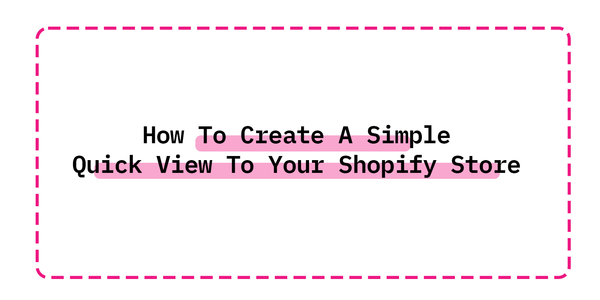
Comment créer une vue rapide simple de votre boutique Shopify
De nombreux sites de commerce électronique ont adopté Quickview comme fonctionnalité populaire. À l'aide de Quickview, les visiteurs du site peuvent accéder aux informations sur les produits et aux photographies via une fenêtre superposée tout en parcourant les listes de produits . En conséquence, les clients n'ont plus besoin de pointer sur un produit pour voir toutes ses fonctionnalités. -
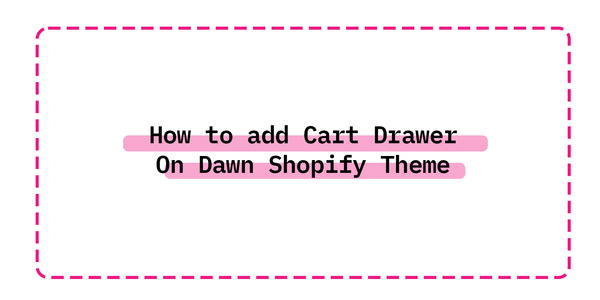
Comment ajouter un tiroir de panier sur le thème Dawn Shopify
En raison de la jeunesse de Dawn, il y a actuellement peu de documentation et de contenu communautaire. La première chose que j'ai vue, c'est l'absence d'un chariot coulissant. Dawn a un tiroir de notification mais pas de minicart. -
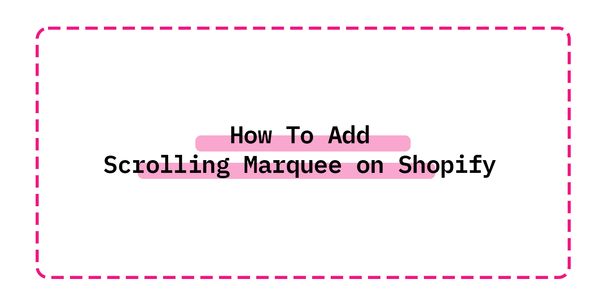
Comment ajouter un chapiteau de défilement sur Shopify
Les chapiteaux défilants font des merveilles pour votre boutique Shopify puisqu'ils attirent l'attention des visiteurs sur une fonctionnalité mobile. De plus, il permet la promotion de publicités et de bannières textuelles. -
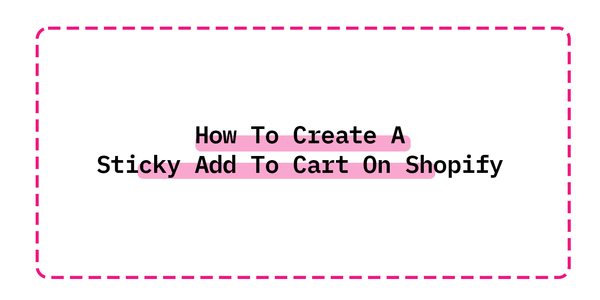
Comment créer un ajout collant au panier sur Shopify
Vous avez une longue page produit ? Vous souhaitez ajouter un post-it à votre page produit afin que vos consommateurs puissent ajouter vos produits sans avoir à faire des allers-retours ? Maintenant vous pouvez avec ce tutoriel -
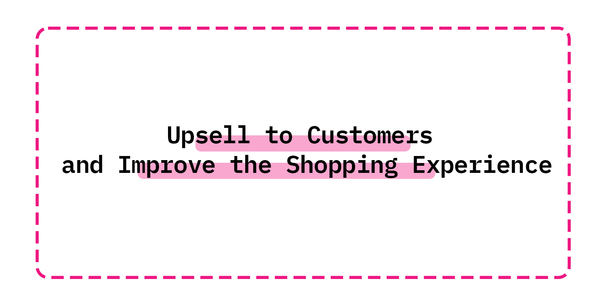
Comment vendre plus aux clients et améliorer l'expérience d'achat
La vente incitative, la pratique consistant à recommander plus de produits ou de services aux clients, peut vous aider à augmenter votre valeur moyenne de commande (AOV) avec peu d'investissement marketing. Ces clients ont déjà manifesté un intérêt pour le nom et les produits de votre entreprise. Au bon moment et au bon endroit, vous devez fournir à vos clients des améliorations essentielles.
-
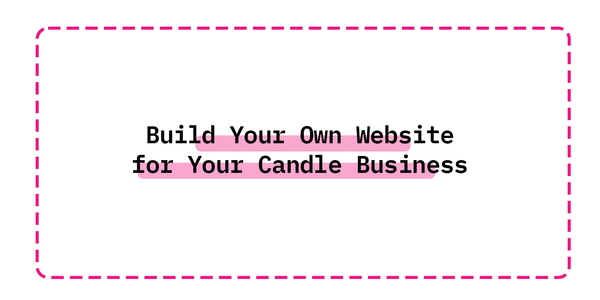
Créez votre propre site Web pour votre entreprise de bougies
Le secteur des bougies est en plein essor, avec une valeur marchande de 1,7 milliard de dollars en 2021 et un taux de croissance annuel prévu de 2,9 % jusqu'en 2022. Les bougies attirent un large éventail de clients, plus de 70 % des foyers aux États-Unis les utilisant désormais. -
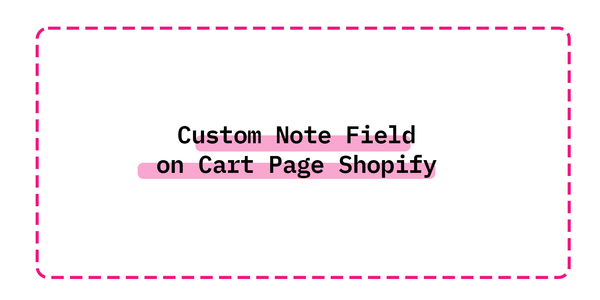
Champ de note personnalisé sur la page du panier Shopify
Alors que les achats en ligne deviennent de plus en plus populaires, les acheteurs recherchent des moyens de personnaliser leur expérience et de la rendre plus personnelle. Une façon de procéder consiste à ajouter un champ pour des instructions spéciales sur la page de votre panier. Ce simple ajout permettra à votre magasin de se démarquer des autres magasins car il donne à vos clients un moyen de spécifier leurs besoins.
-
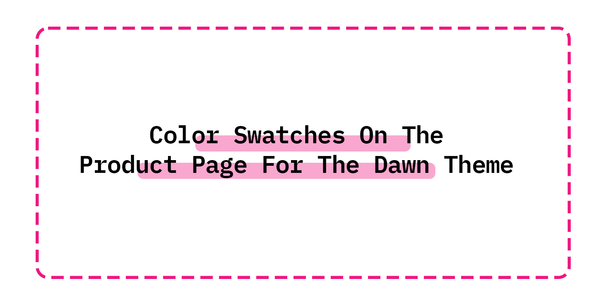
Comment ajouter des échantillons de couleurs sur la page produit pour le thème Dawn
Dawn est le nouveau thème de Shopify, et il devient rapidement la référence en matière de personnalisation de thème 2.0. Cependant, il est un peu nu, en particulier sur la page du produit. Dans ce guide, nous vous apprendrons à créer à la fois des échantillons de couleurs et des échantillons de motifs pour les variantes de produits.
-
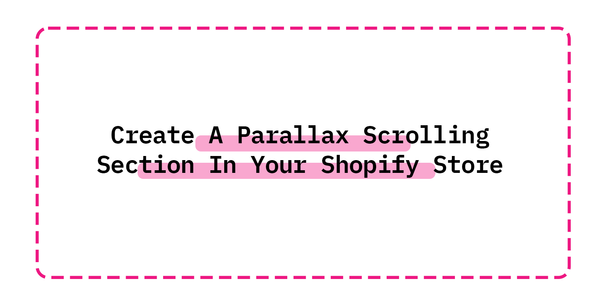
Comment créer une section de défilement de parallaxe dans le didacticiel de votre boutique Shopify
Le défilement parallaxe est une tendance de conception qui a pris de l'ampleur au cours des dernières années. En termes simples, c'est lorsque le contenu d'arrière-plan sur les sites Web se déplace à des vitesses différentes de ce que vous voyez en les parcourant - par exemple si votre focus a été placé directement

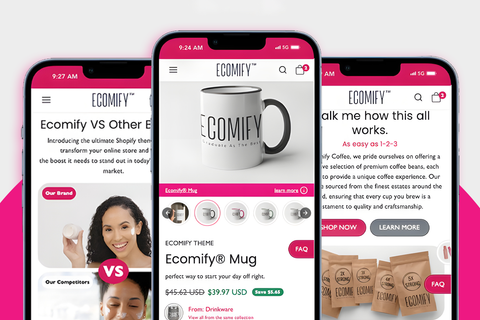



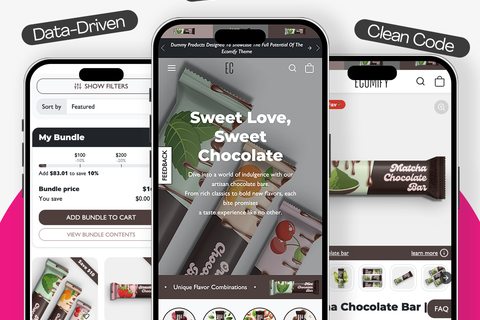
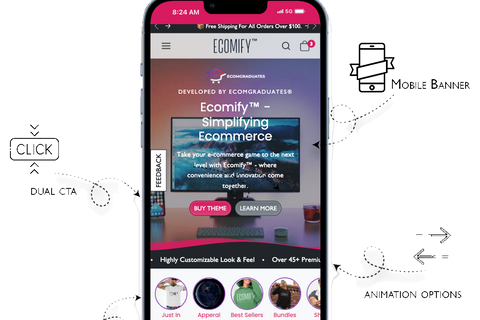
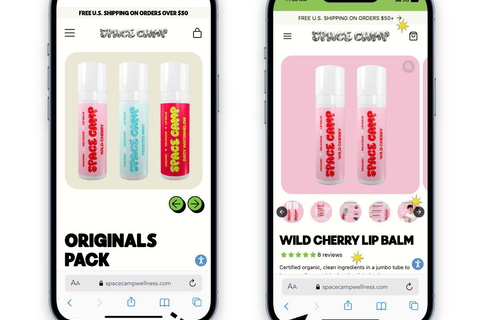
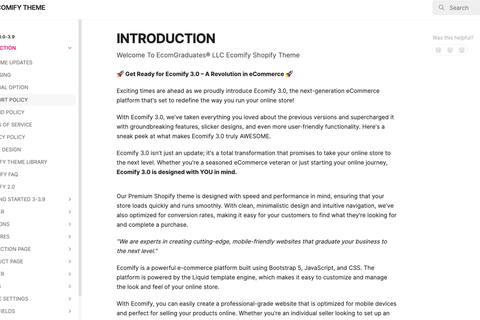






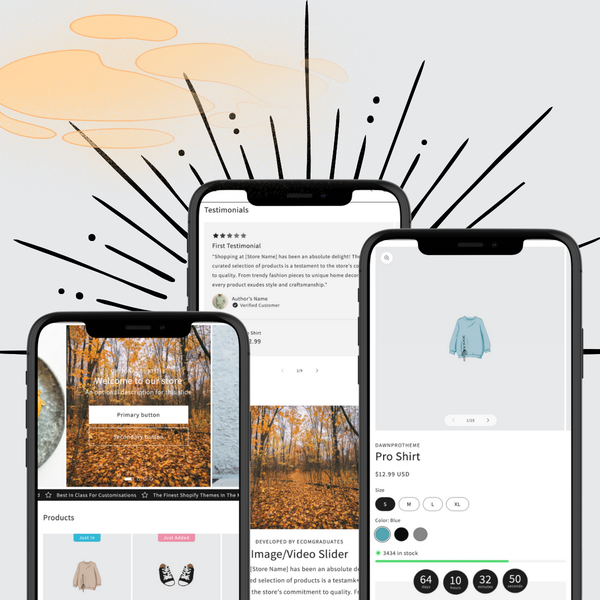

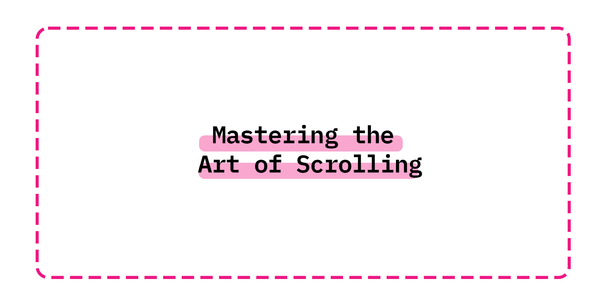
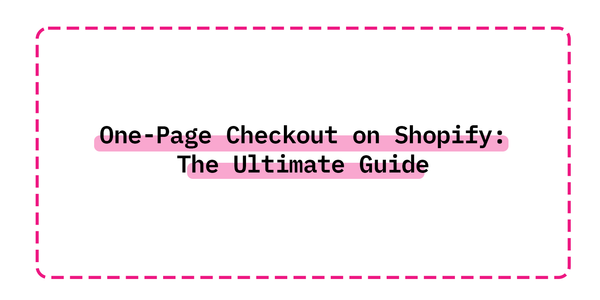
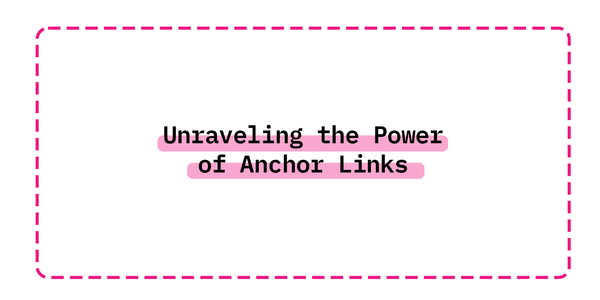
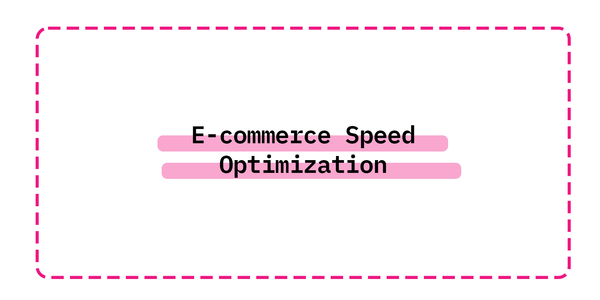

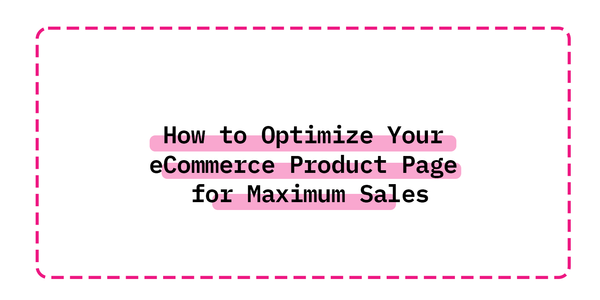
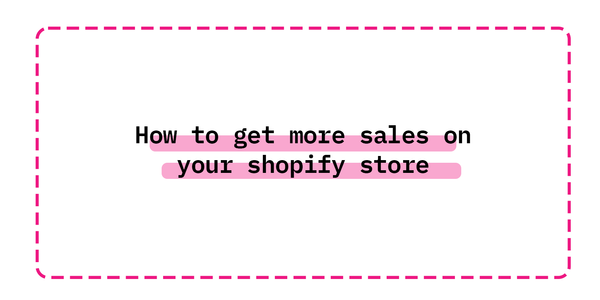
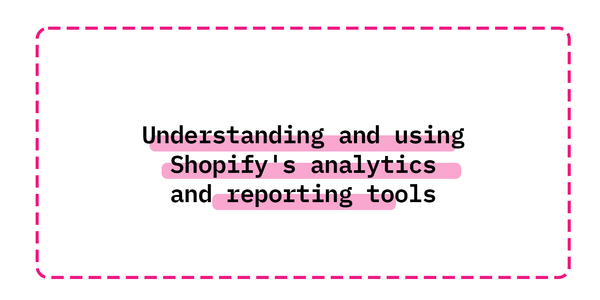
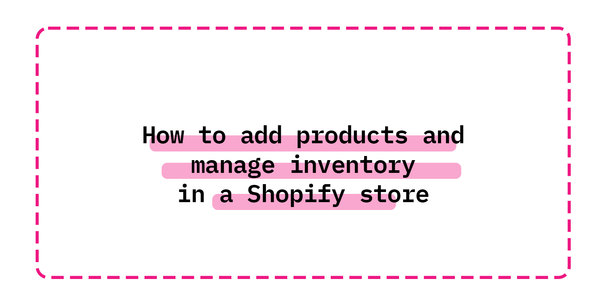
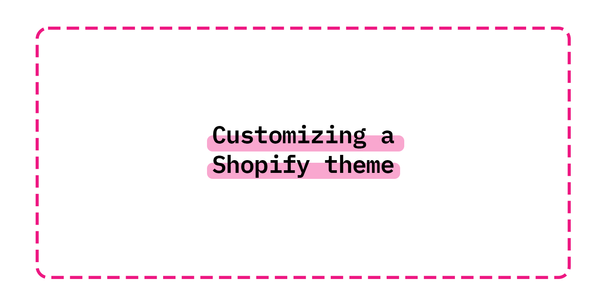
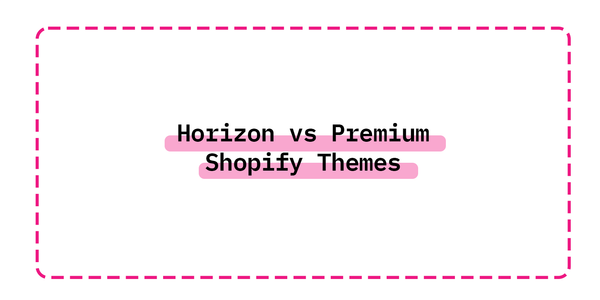
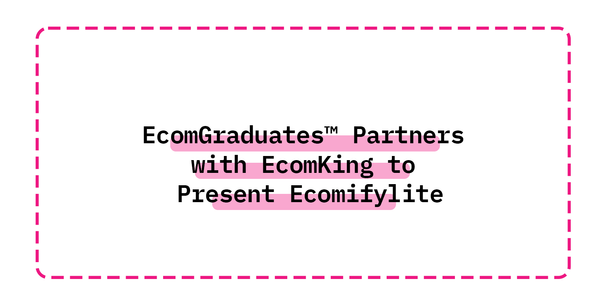
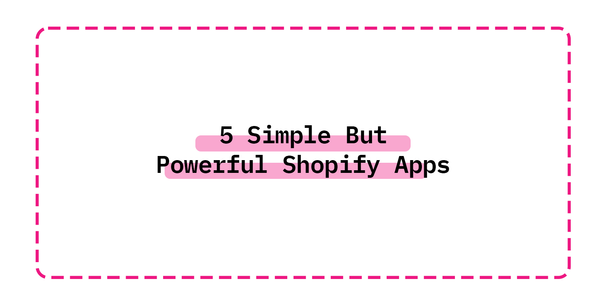

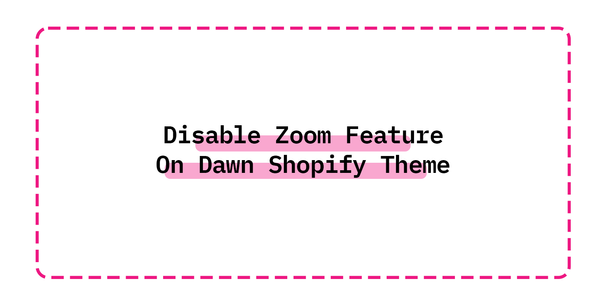
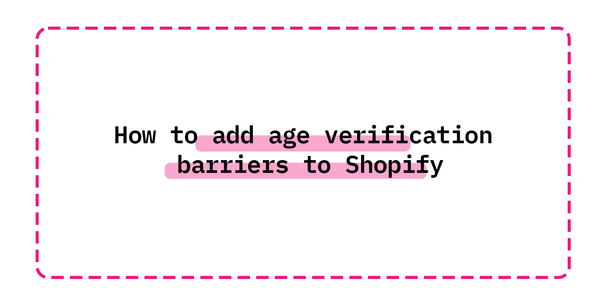
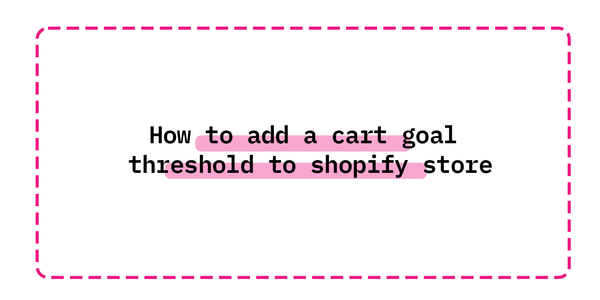
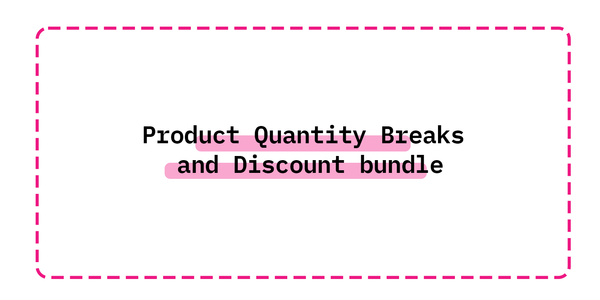
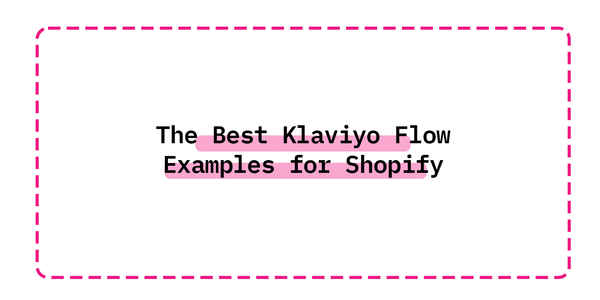
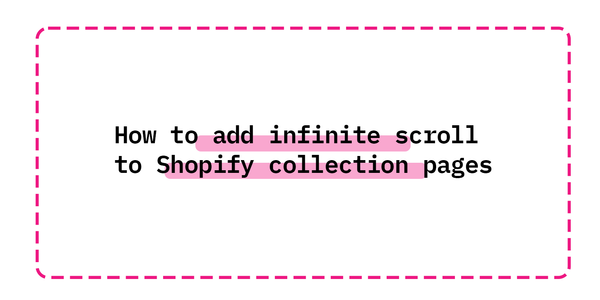

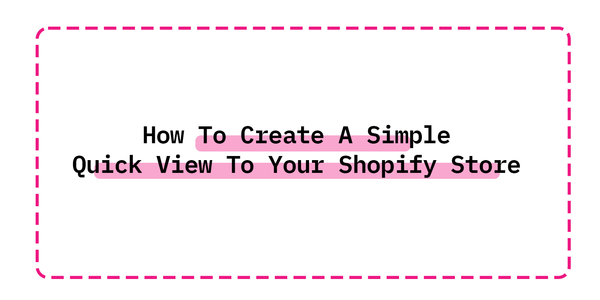
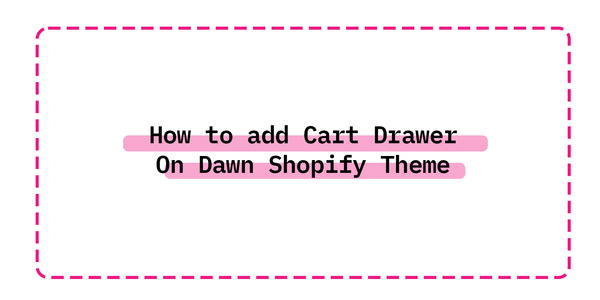
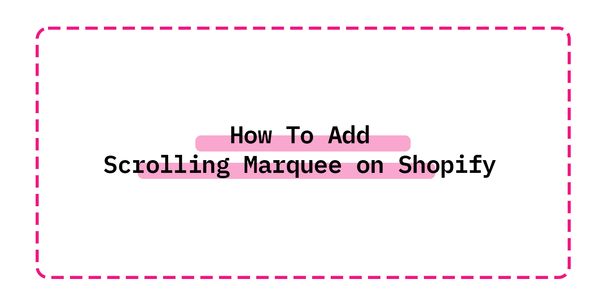
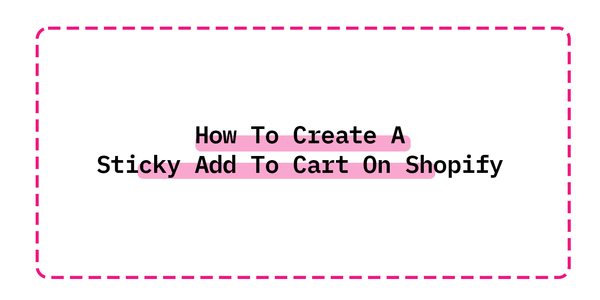
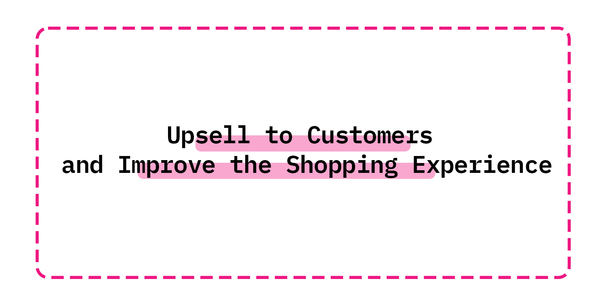
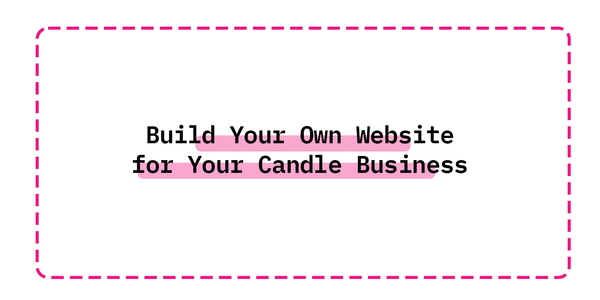
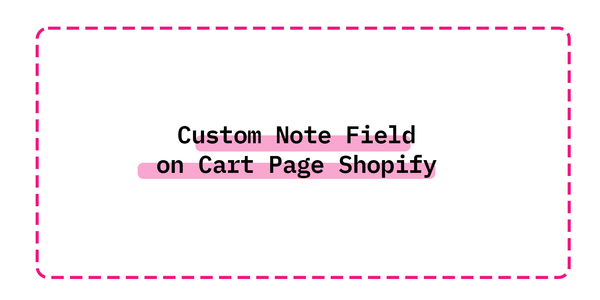
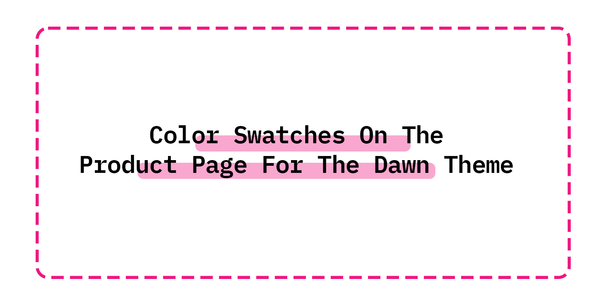
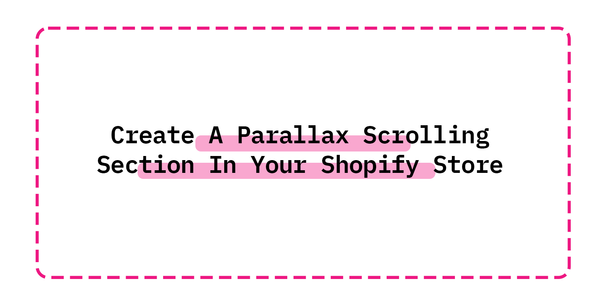


 5/5 from 144 reviews
5/5 from 144 reviews