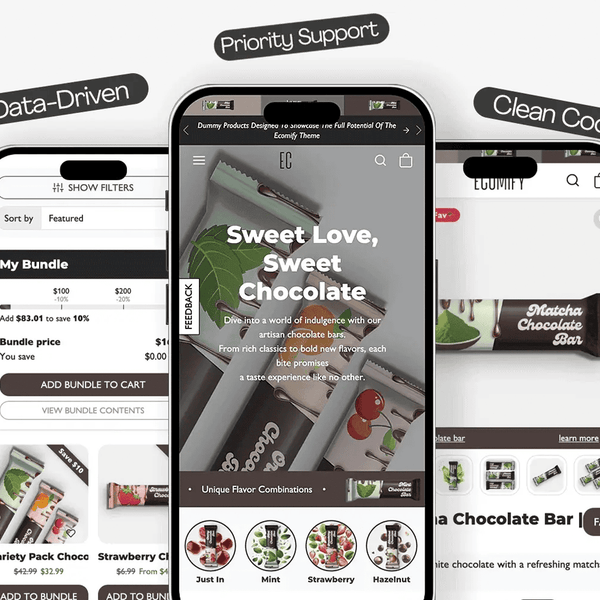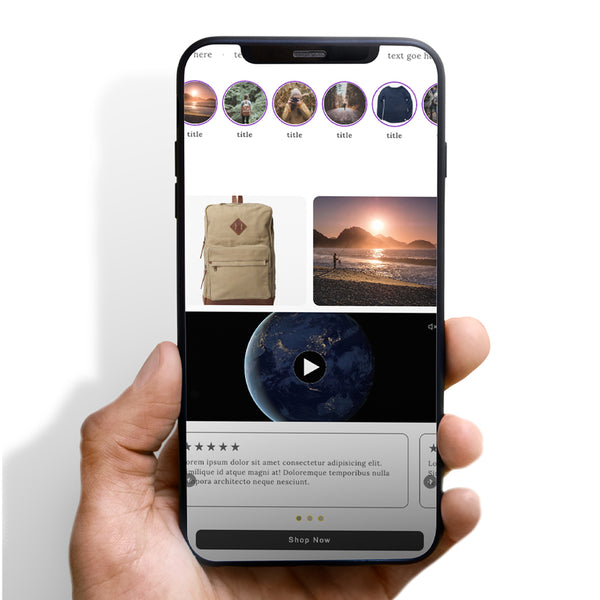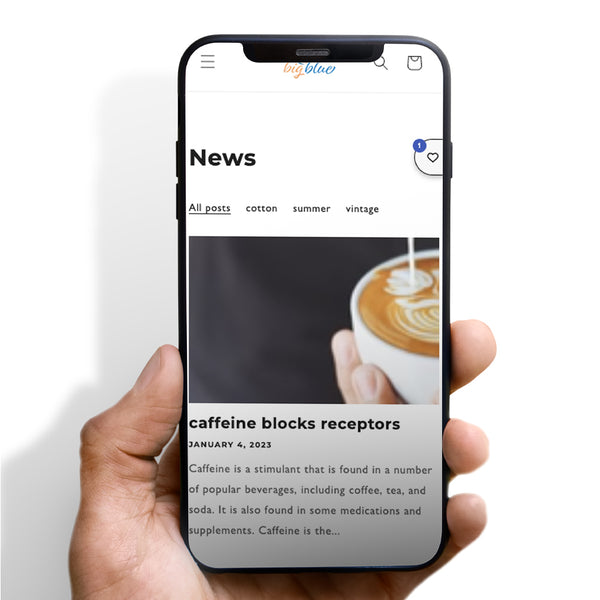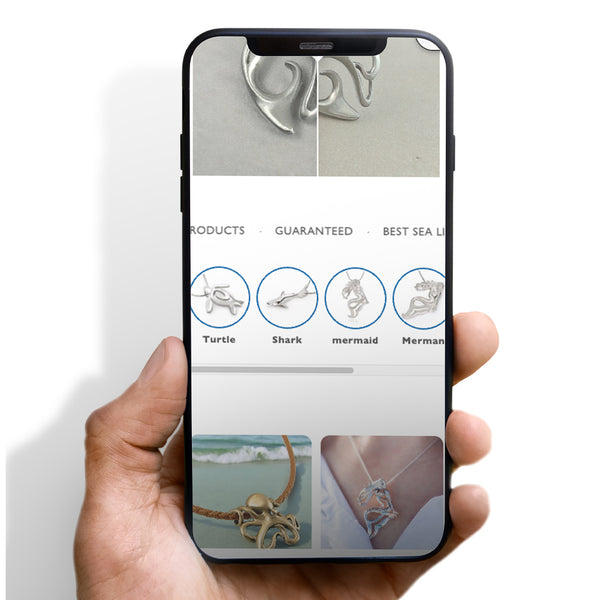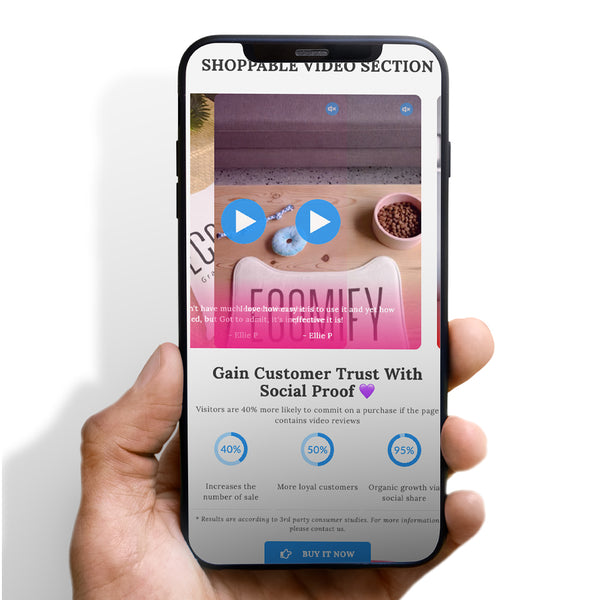Portfolio
-
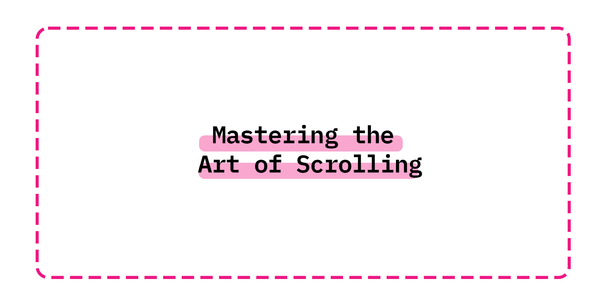
Mastering the Art of Scrolling
In today's digital world, keeping people's attention is very important. When people look at things online, they usually scroll through the content. Knowing how to make scrolling better can help keep people interested and happy. This article will explain how to make scrolling better and why it matters.
-
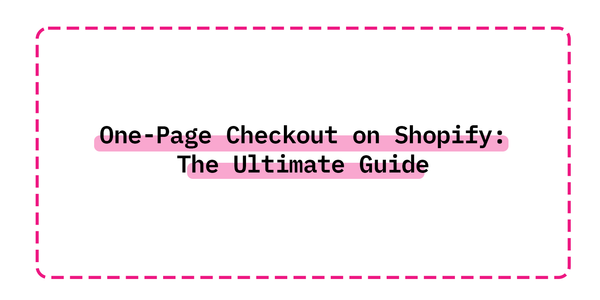
One-Page Checkout on Shopify: The Ultimate Guide
Online shopping has revolutionized the way we buy products. The checkout process plays a pivotal role in ensuring that customers have a seamless shopping experience. One-page checkouts have emerged as a preferred method for many e-commerce platforms, and Shopify is no exception. Before diving into the intricacies of setting up a one-page checkout on Shopify, let's understand what it is.
-
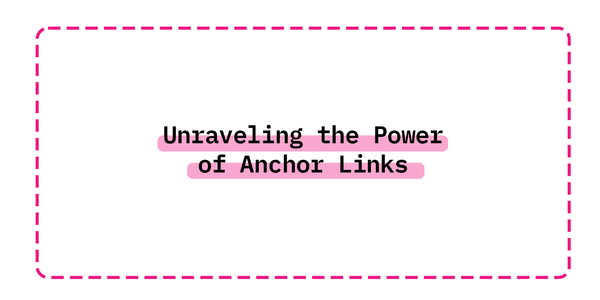
Unraveling the Power of Anchor Links
Hey there, digital explorer! 🌐 Ready to navigate through the vast ocean of web content with precision? Then it's time to get acquainted with anchor links! These bad boys are your compass, guiding you straight to the information gold. 🧭✨
-
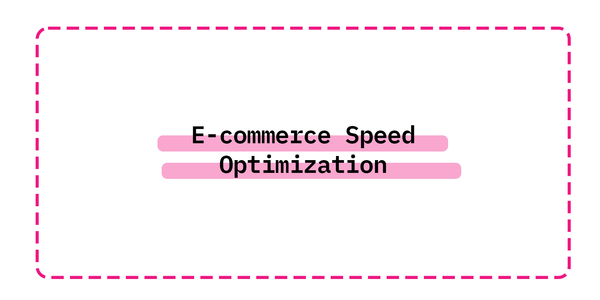
Deceptive Practices in E-commerce Speed Optimization: A Deep Dive
Speed optimization is a crucial aspect of e-commerce. It directly impacts customer experience, conversion rates, and search engine rankings. A fast-loading store is a user-friendly store, leading to increased sales and improved visibility on Google.
-

Harnessing the Power of Mobile-First Design for Your eCommerce Store
With the proliferation of smartphones and mobile devices, the internet landscape has dramatically shifted. More than ever, consumers are using their mobile devices to browse, shop, and interact with brands. According to eMarketer, in 2021, mobile eCommerce sales accounted for nearly 73% of total eCommerce sales. With this trend set to continue, it is essential for businesses to leverage a mobile-first strategy to stay competitive.
-
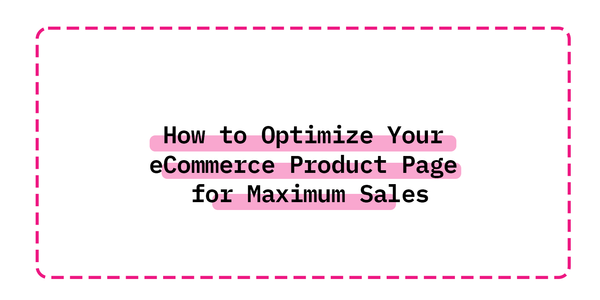
How to Optimize Your eCommerce Product Page for Maximum Sales
Learn how to optimize your eCommerce product page for increased conversions and maximum sales. Follow these tips and tricks to enhance the user experience and boost your revenue. -
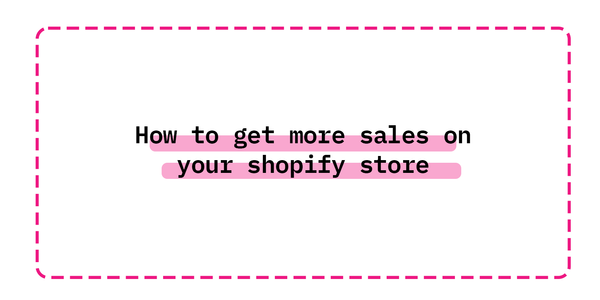
How to get more sales on your shopify store
Increasing sales on your Shopify store is essential to the success of your online business. However, getting more sales can be a challenging task. In this article, we will discuss several strategies that can help you increase sales on your Shopify store.
-
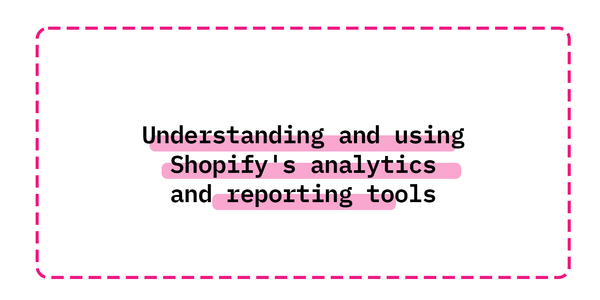
Understanding and using Shopify's analytics and reporting tools
Understanding and using Shopify's analytics and reporting tools is essential for any online business owner. These tools provide valuable insights into the performance of your store, allowing you to make informed decisions about your business. In this article, we will cover the various analytics and reporting tools available in Shopify and how they can be used to improve the performance of your store.
-
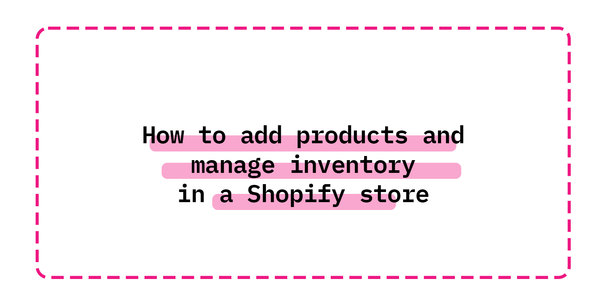
How to add products and manage inventory in a Shopify store
Adding products and managing inventory in a Shopify store is an important aspect of operating an online business. Shopify provides an easy-to-use platform for creating and managing products, as well as keeping track of inventory levels. In this article, we will cover the various steps involved in adding products and managing inventory in a Shopify store.
-
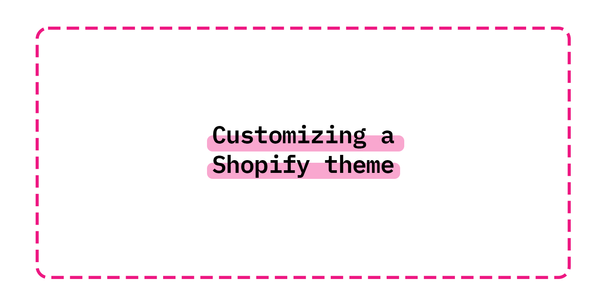
Customizing a Shopify theme
Customizing a Shopify theme is an essential step in creating a unique and professional online store. Shopify offers a wide variety of themes to choose from, each with its own set of customization options. In this article, we will discuss the various ways to customize a Shopify theme and make it your own.
Latest Articles
-
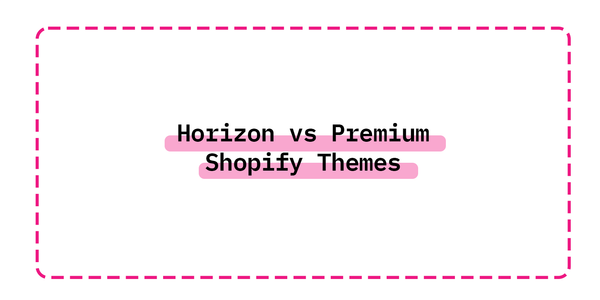
Horizon vs Premium Shopify Themes
Do you go with a premium Shopify theme that’s ready to launch right away, or do you invest the time to build on Shopify’s Horizon theme, which is built for long-term growth and customization?
-
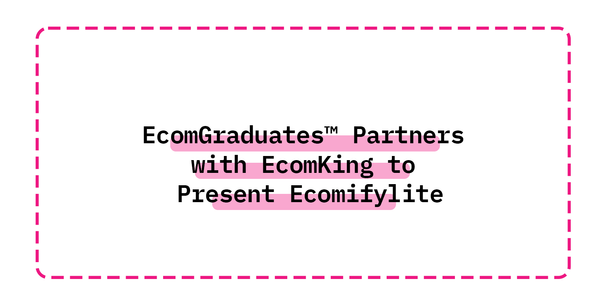
EcomGraduates™ Partners with EcomKing to Present Ecomifylite
In the dynamic realm of e-commerce, adapting to changes and staying ahead of the curve are key. To provide an elevated experience to users, EcomGraduates™ has partnered with EcomKing, leading to an innovative development – Ecomifylite.
-
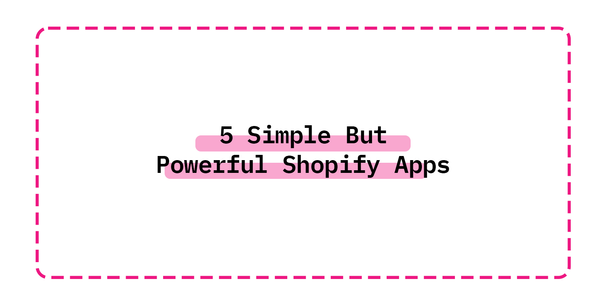
5 Simple But Powerful Shopify Apps You Absolutely Should Be Using In 2022
Increasing conversions and sales is one of the greatest feelings you can experience owning a shopify E-Commerce store. There is simply nothing else like it. We’ve written this blog to share some of the most powerful apps to increase your sales from your shopify website. -

Client Testimonials
The use of social proof has long been a tool used to persuade others. It can be seen in many aspects of our lives, such as when we make decisions about what to eat or wear. When we see others around us doing something, it can influence our decision-making.
-
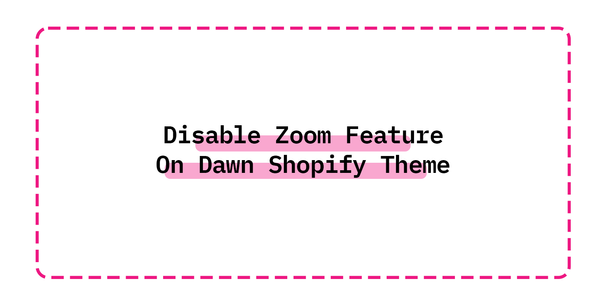
Disable Zoom Feature On Dawn Shopify Theme
One of the most important factors in a successful eCommerce store is accessibility. For customers, that means making it easy for them to find what they're looking for and navigate through the site without confusion. As online shopping becomes more and more commonplace, it's vital that online stores make their sites as easy to navigate as possible.
-
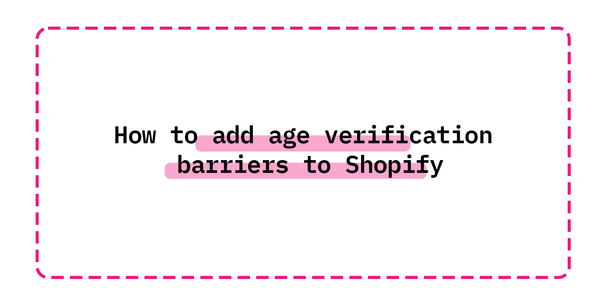
How to add age verification barriers to Shopify
Age verification is a great way to prevent customers who are under age to enter your site. By verifying their age, you can ensure that only adults are able to access your site. This is a great way to keep your site safe for all users, and it can also help you protect your brand reputation by protecting you from liability for copyright infringement.
-
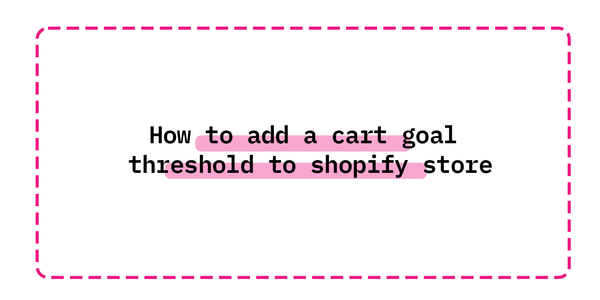
How to add a cart goal threshold to shopify store
Have you ever visited your favorite Shopify store and seen a tiny progress bar in the shopping cart? A reward becomes available as the progress bar fills from left to right during online shopping. The ecommerce strategy of a brand will determine whether the incentive is free delivery, a time-sensitive discount, several discounts, or a free gift.
-
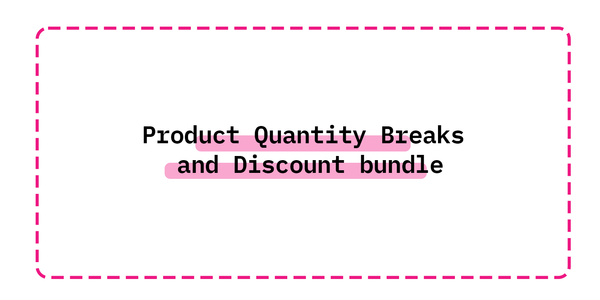
So fügen Sie Produktmengenunterbrechungen und Rabattpakete auf der Shopify-Produktseite hinzu
Es ist nicht länger eine einzigartige Taktik im E-Commerce, Massenrabattaktionen zu verwenden, um Verbraucher zu verführen und sie zu größeren Bestellungen zu motivieren. Die manuelle Durchführung ist jedoch ein mühsamer und zeitaufwändiger Prozess. So fügen Sie Ihrer Shopify-Produktseite Mengenunterbrechungen hinzu.
-
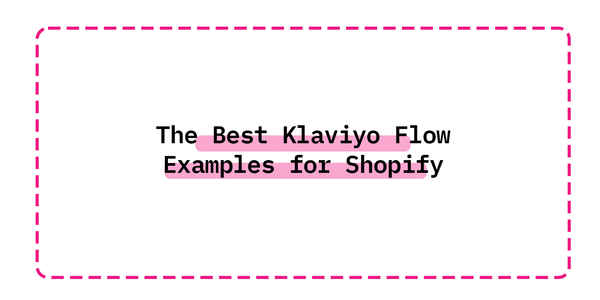
Die besten Klaviyo-Flow-Beispiele für Shopify
Ihr Umsatz steigt durch einen besseren E-Mail-Marketing-Ansatz. Hier sind einige der effektivsten Klaviyo-Flow-Konzepte für das Versenden von E-Mails, die einen erheblichen Einfluss haben. -
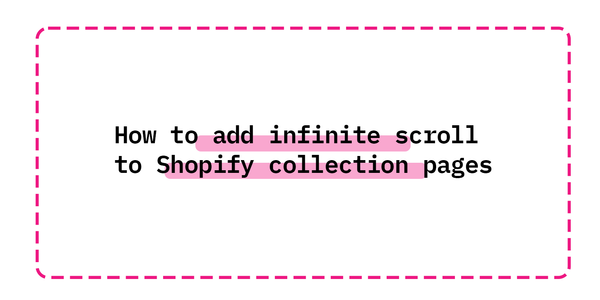
So fügen Sie Shopify-Sammlungsseiten eine unendliche Bildlaufleiste hinzu
Wenn Ihr Shopify-Shop viele Waren für eine bestimmte Kollektionsseite hat? Anstatt Kunden zu vielen Produktseiten reisen zu lassen, können Sie Ihren Shopify-Sammlungsseiten jetzt unendliches Scrollen hinzufügen. -

Upselling auf Ihrer Shopify-Dankeschön-Seite
Wenn Ihre Kunden bereits etwas bei Ihnen gekauft haben, ist eine Dankeschön-Seite von Shopify eine großartige Möglichkeit, Ihre Dankbarkeit auszudrücken.
Die Seite hingegen sollte so gestaltet sein, dass sie die Kunden zu mehr Käufen anregt. -
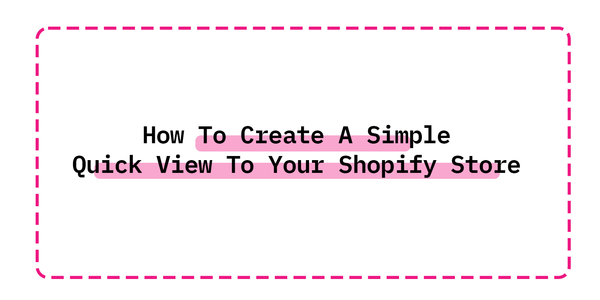
So erstellen Sie eine einfache Schnellansicht für Ihren Shopify-Shop
Viele E-Commerce-Websites haben die Schnellansicht als beliebte Funktion übernommen. Mithilfe von Quickview können Site-Besucher über ein Overlay-Fenster auf Produktinformationen und Fotos zugreifen, während sie Produktlisten durchsuchen . Infolgedessen müssen Kunden ein Produkt nicht mehr einstempeln, um alle seine Funktionen anzuzeigen. -
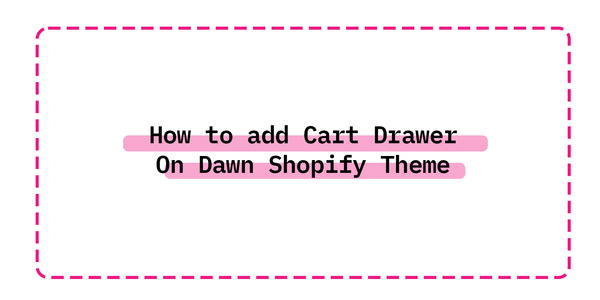
So fügen Sie eine Einkaufswagenschublade zum Dawn Shopify-Thema hinzu
Aufgrund von Dawns Jugend gibt es derzeit nur wenige Dokumentationen und Community-Inhalte. Das erste, was ich sah, war das Fehlen eines herausziehbaren Wagens. Dawn hat eine Benachrichtigungsschublade, aber keinen Miniwagen. -
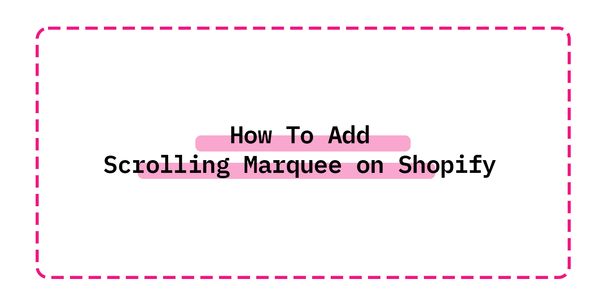
So fügen Sie Laufschrift zu Shopify hinzu
Scrolling Marques wirken Wunder für Ihren Shopify-Shop, da sie die Aufmerksamkeit der Besucher auf ein sich bewegendes Feature lenken. Darüber hinaus erlaubt es die Bewerbung von Anzeigen und Textbannern. -
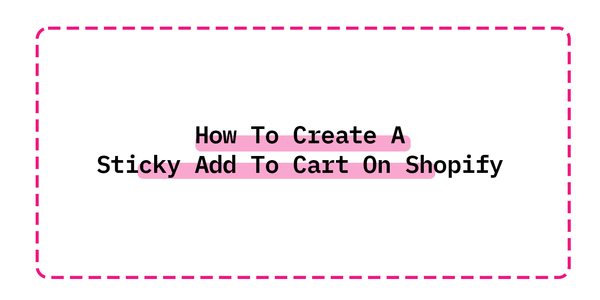
So erstellen Sie eine Sticky-In den Einkaufswagen auf Shopify
Haben Sie eine lange Produktseite? Möchten Sie Ihrer Produktseite ein klebriges Hinzufügen hinzufügen, damit Ihre Kunden Ihre Waren hinzufügen können, ohne den ganzen Weg hin und her gehen zu müssen? Jetzt können Sie mit diesem Tutorial -
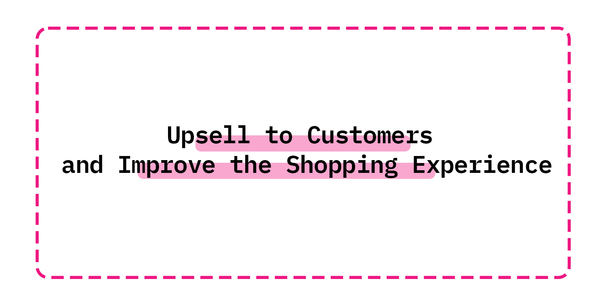
Upselling an Kunden und Verbesserung des Einkaufserlebnisses
Upselling, die Praxis, Kunden mehr Produkte oder Dienstleistungen zu empfehlen, kann Ihnen helfen, Ihren durchschnittlichen Bestellwert (AOV) mit geringen Marketinginvestitionen zu steigern. Diese Kunden haben sich bereits früher für den Namen und die Waren Ihres Unternehmens interessiert. Zur richtigen Zeit und am richtigen Ort müssen Sie Ihren Kunden wesentliche Verbesserungen bieten.
-
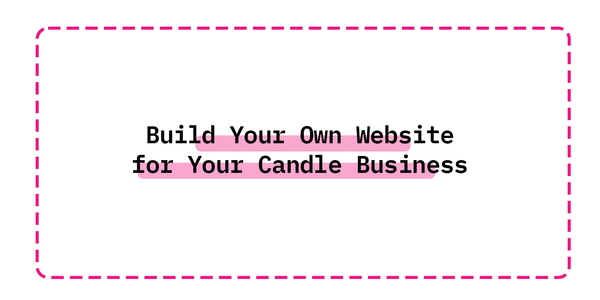
Erstellen Sie Ihre eigene Website für Ihr Kerzengeschäft
Das Kerzengeschäft boomt mit einem Marktwert von 1,7 Milliarden US-Dollar im Jahr 2021 und einer prognostizierten jährlichen Wachstumsrate von 2,9 % bis 2022. Kerzen sprechen ein breites Kundenspektrum an, wobei über 70 Prozent der Haushalte in den Vereinigten Staaten sie bereits verwenden. -
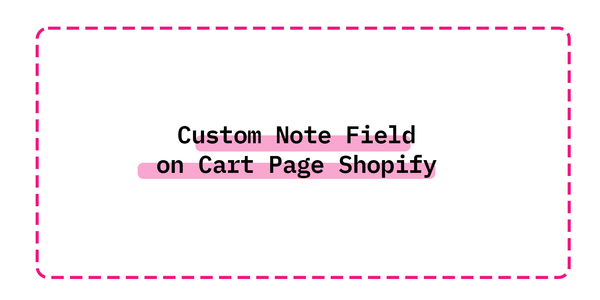
Benutzerdefiniertes Notizfeld auf der Warenkorbseite Shopify
Da Online-Shopping immer beliebter wird, suchen Käufer nach Möglichkeiten, ihr Einkaufserlebnis individuell anzupassen und persönlicher zu gestalten. Eine Möglichkeit, dies zu tun, besteht darin, ein Feld für spezielle Anweisungen auf Ihrer Warenkorbseite hinzuzufügen. Diese einfache Ergänzung hebt Ihr Geschäft von den anderen Geschäften ab, da es Ihren Kunden die Möglichkeit gibt, ihre Bedürfnisse anzugeben.
-
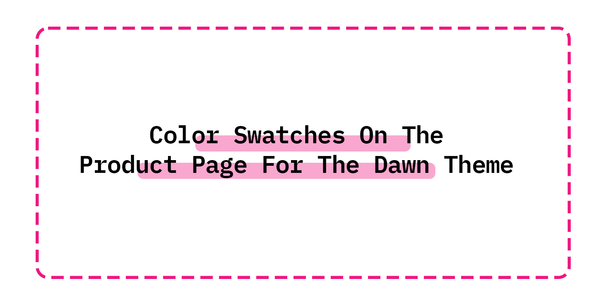
So fügen Sie Farbmuster auf der Produktseite für das Dawn-Thema hinzu
Dawn ist das neueste Theme von Shopify und entwickelt sich schnell zum Goldstandard für die Anpassung von 2.0-Themes. Es ist jedoch etwas kahl, insbesondere auf der Produktseite. In diesem Leitfaden zeigen wir Ihnen, wie Sie sowohl Farbmuster als auch Mustermuster für Produktvarianten erstellen.
-
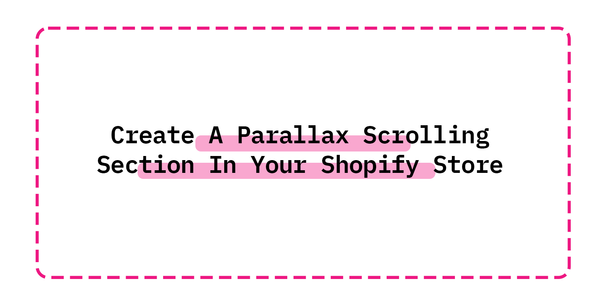
So erstellen Sie einen Parallax-Scrolling-Abschnitt in Ihrem Shopify Store-Tutorial
Parallax Scrolling ist ein Designtrend, der in den letzten Jahren an Dynamik gewonnen hat. Einfach ausgedrückt, wenn sich Hintergrundinhalte auf Websites mit anderen Geschwindigkeiten bewegen als das, was Sie sehen, wenn Sie durch sie scrollen – zum Beispiel, wenn Ihr Fokus direkt gesetzt wurde

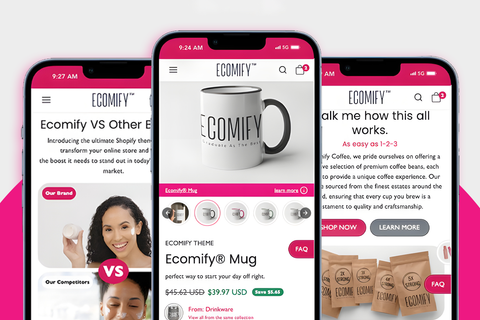



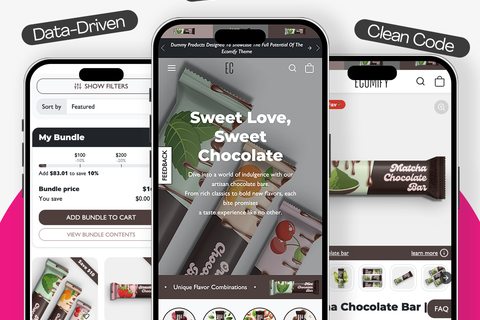
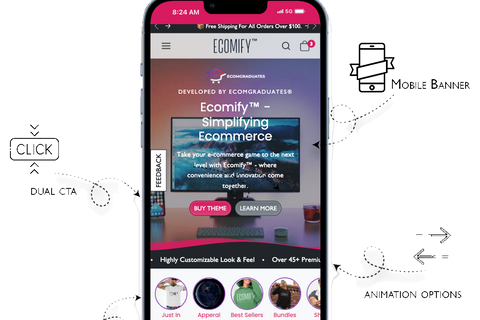
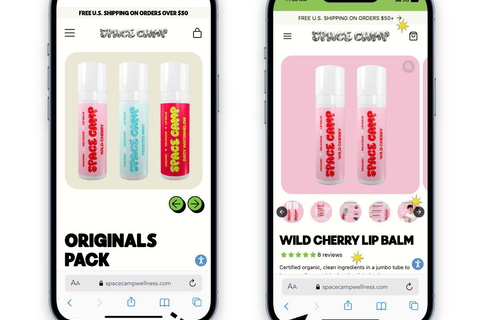
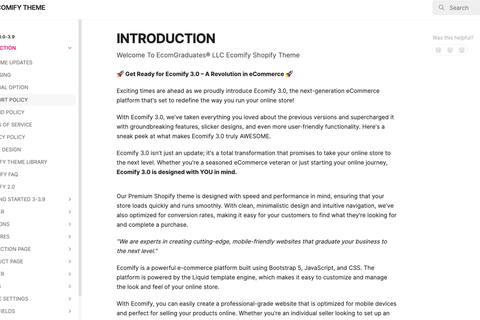






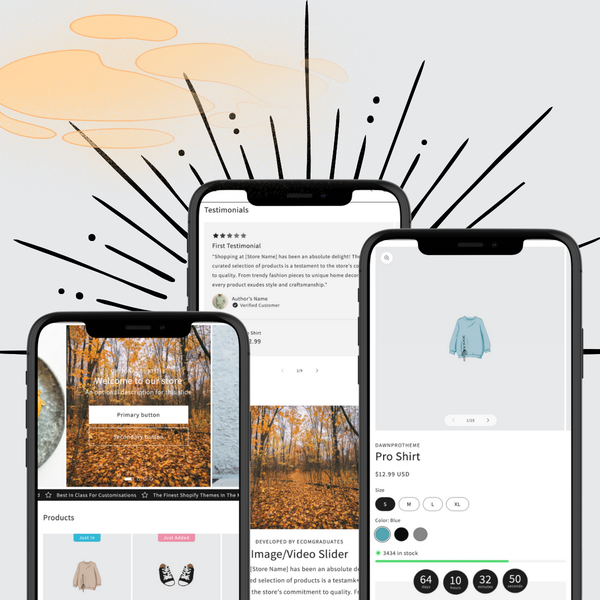

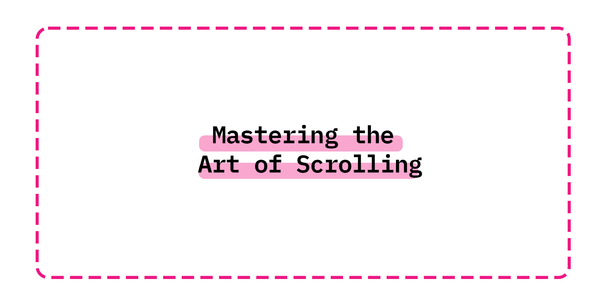
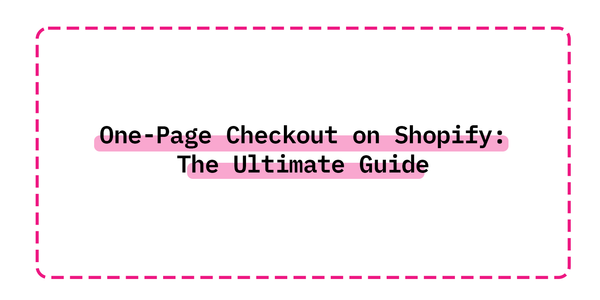
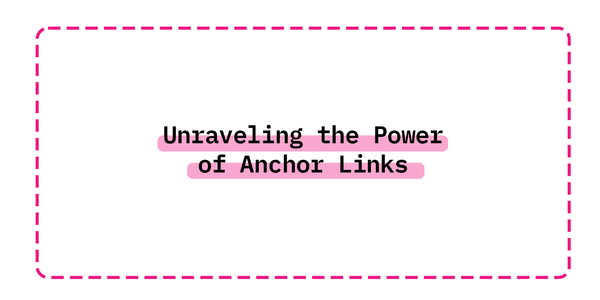
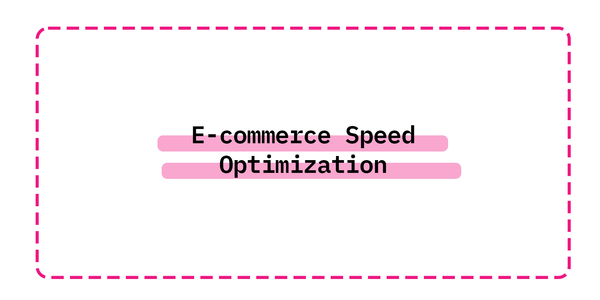

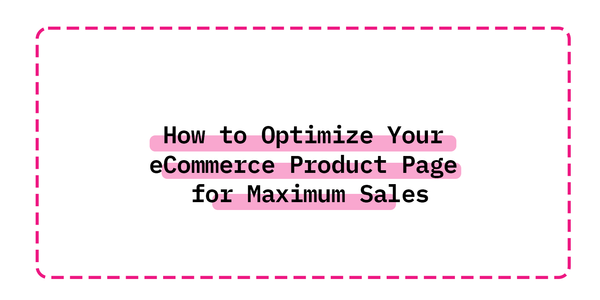
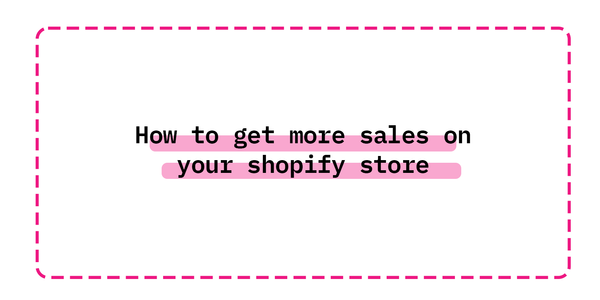
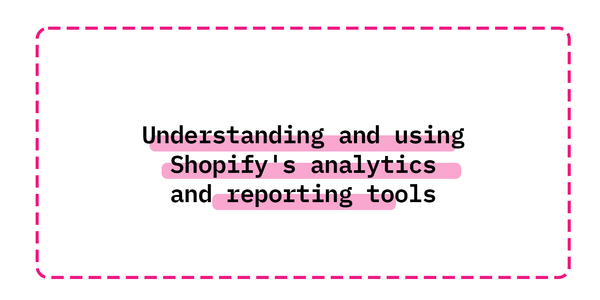
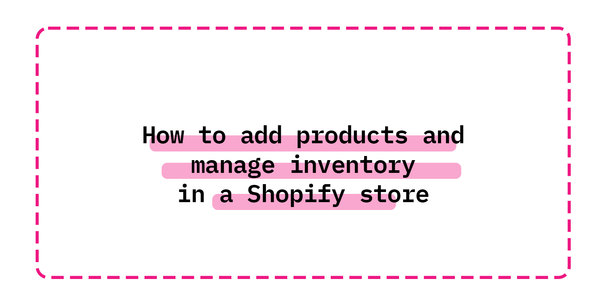
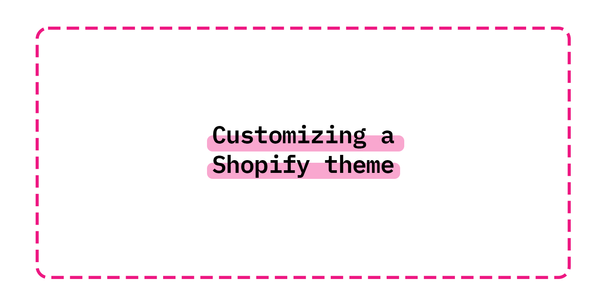
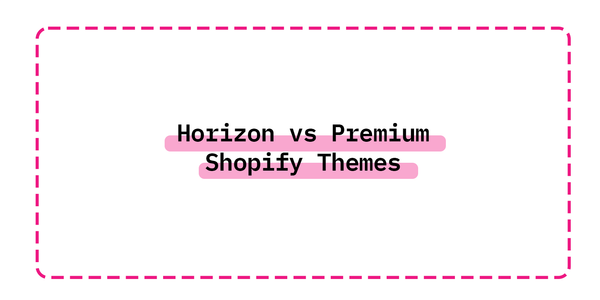
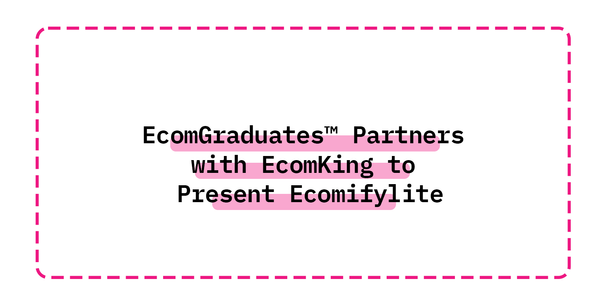
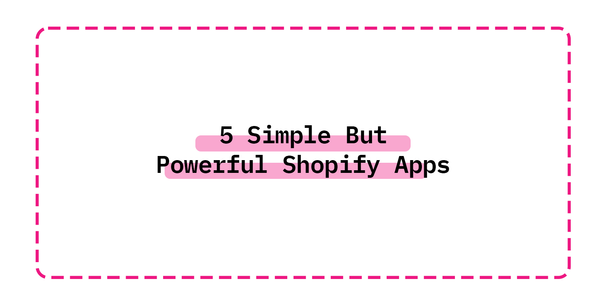

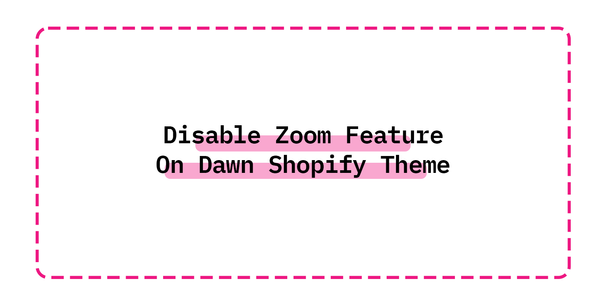
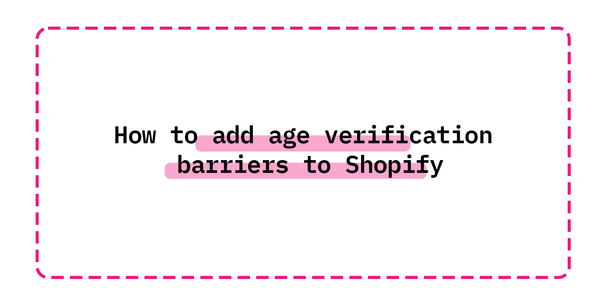
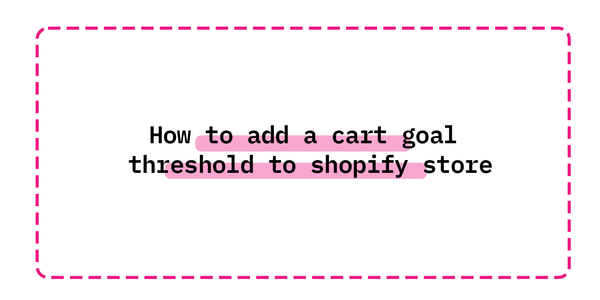
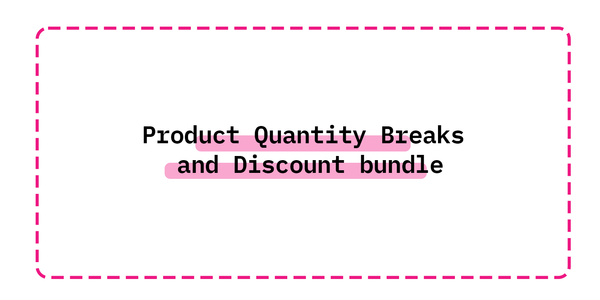
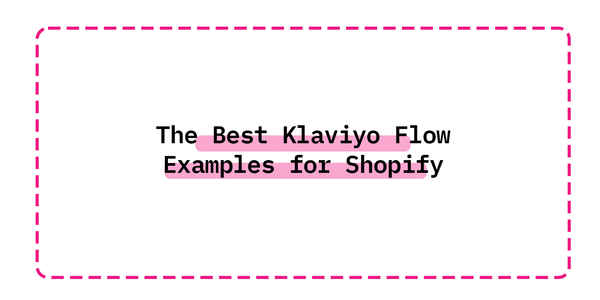
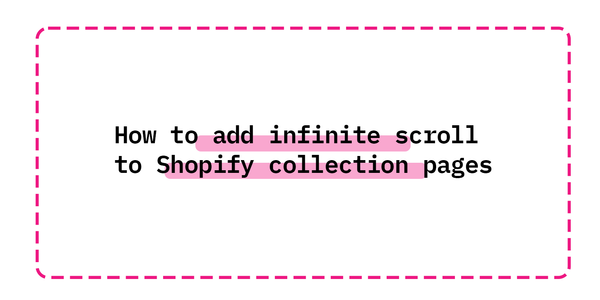

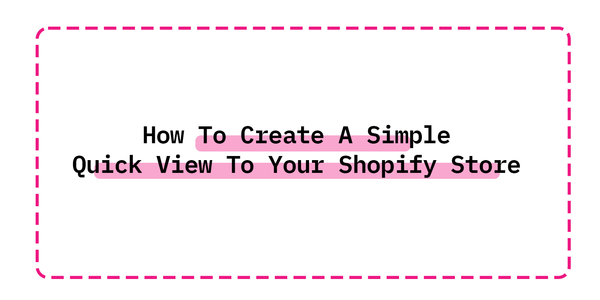
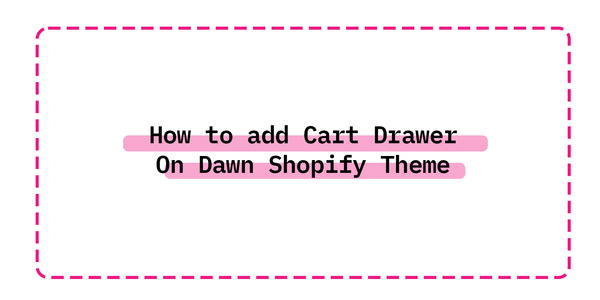
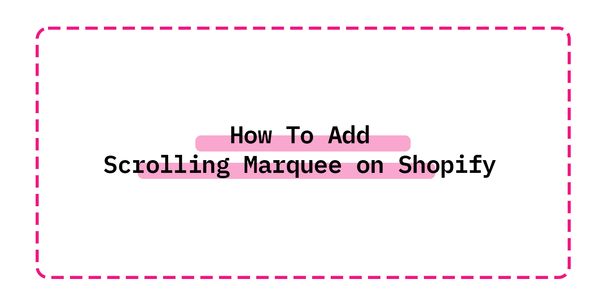
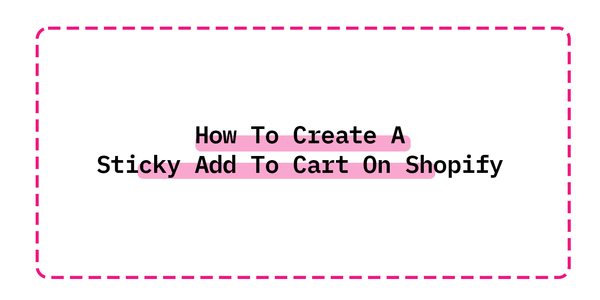
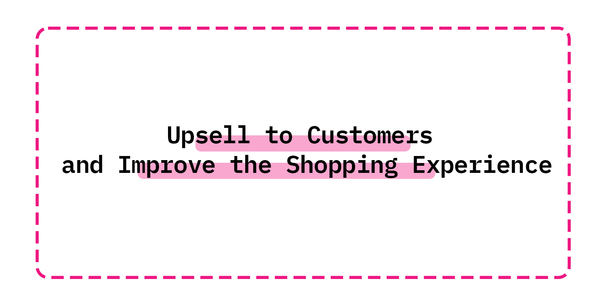
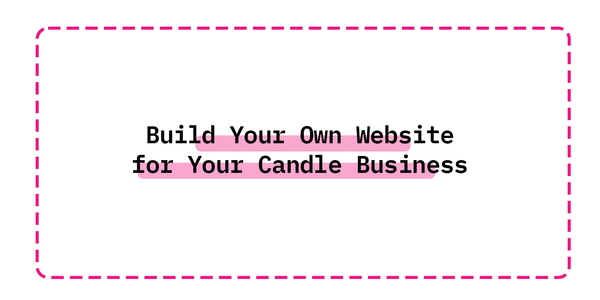
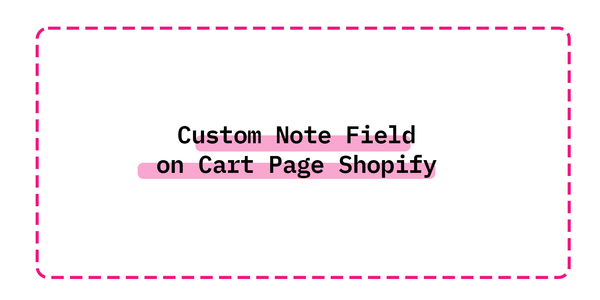
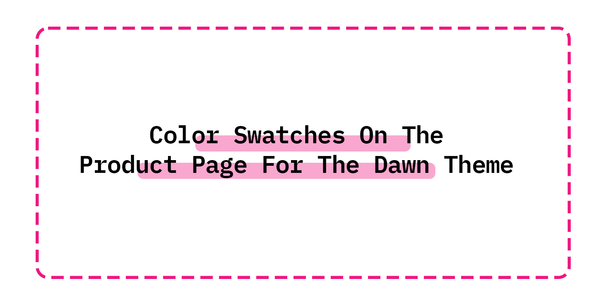
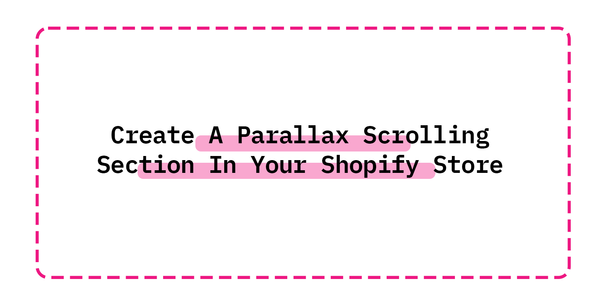

 5/5 from 144 reviews
5/5 from 144 reviews